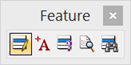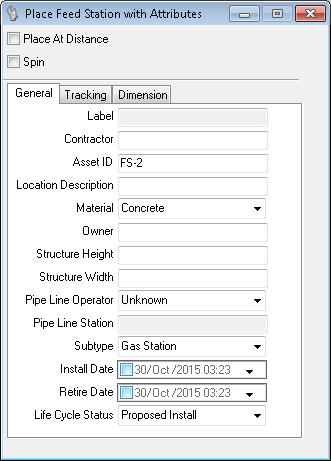Place Gas Station
To place a Gas Station:
- Select a Feed Station or Supply Station from the Gas Stations group.
- Click on the Place Feature Icon or double click on the selected Feature to start the placement command.
- Change the default property values as necessary in the Placement Form.
- Click on a location you want to place the station.
- Click at a location to place Annotation Text.